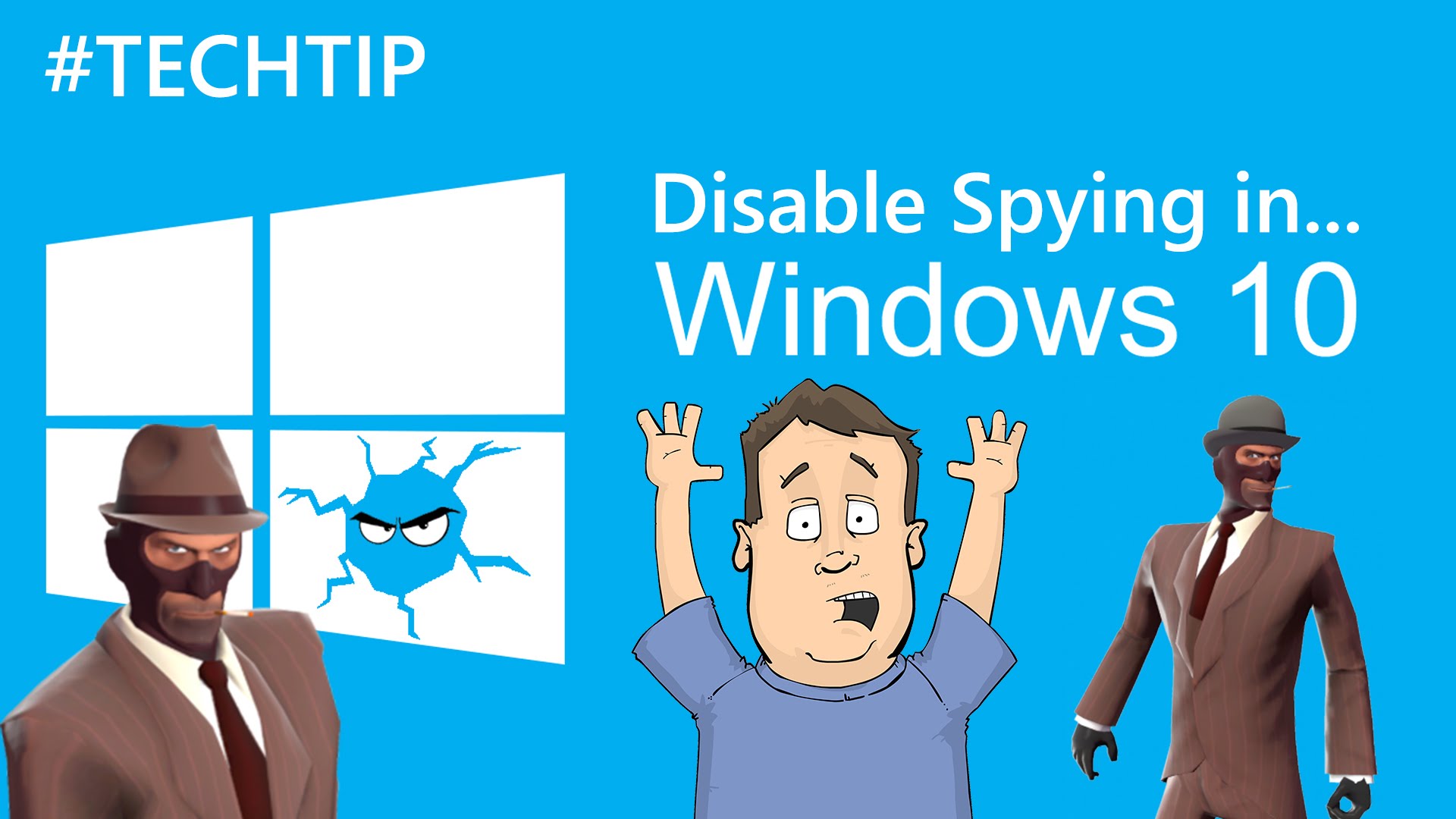Windows 10, stuck at black screen with loading spinning circle
I have recently had several computers have this problem after the Creator’s Update.
I tracked it down to issues with Intel integrated graphics controllers. It seems to happen on Skylake processors (eg. i3, i5 6xxx and 7xxx series). I have also seen it happen on some Intel-based computers with factory-installed Nvidia chips).
The computer isn’t hung, just the spinning screen displays instead of the desktop. Windows is actually merrily running and displaying a desktop that you can’t see. To prove it, press Win-X, u, u and the computer will shut down (if your computer logs in without a password).
First you need to restart into automatic repair:
(The screens listed vary slightly in wording and options from Windows version to version)
- Press and hold the power button until the computer shuts down.
- Press the power button again
- As soon as the spinning wheel starts, press and hold the power button
- Repeat until automatic repair starts (usually 3 loops).
- Select “advanced options”
- Select “Troubleshoot”
- Select “Advanced options” from the Troubleshoot menu
- Select “Startup settings”
- Click Restart
- The computer will restart into the startup menu.
- Select “Safe mode with networking” (isn’t this so much better than pressing F8 on startup?)
- Windows will restart in safe mode.
- Right-click on the windows logo and choose “device manager”
- Find your video adapter and uninstall the driver.
- reboot the computer — it should reboot normally.
- Find and download the latest driver FROM YOUR COMPUTER MANUFACTURER’S WEB SITE.