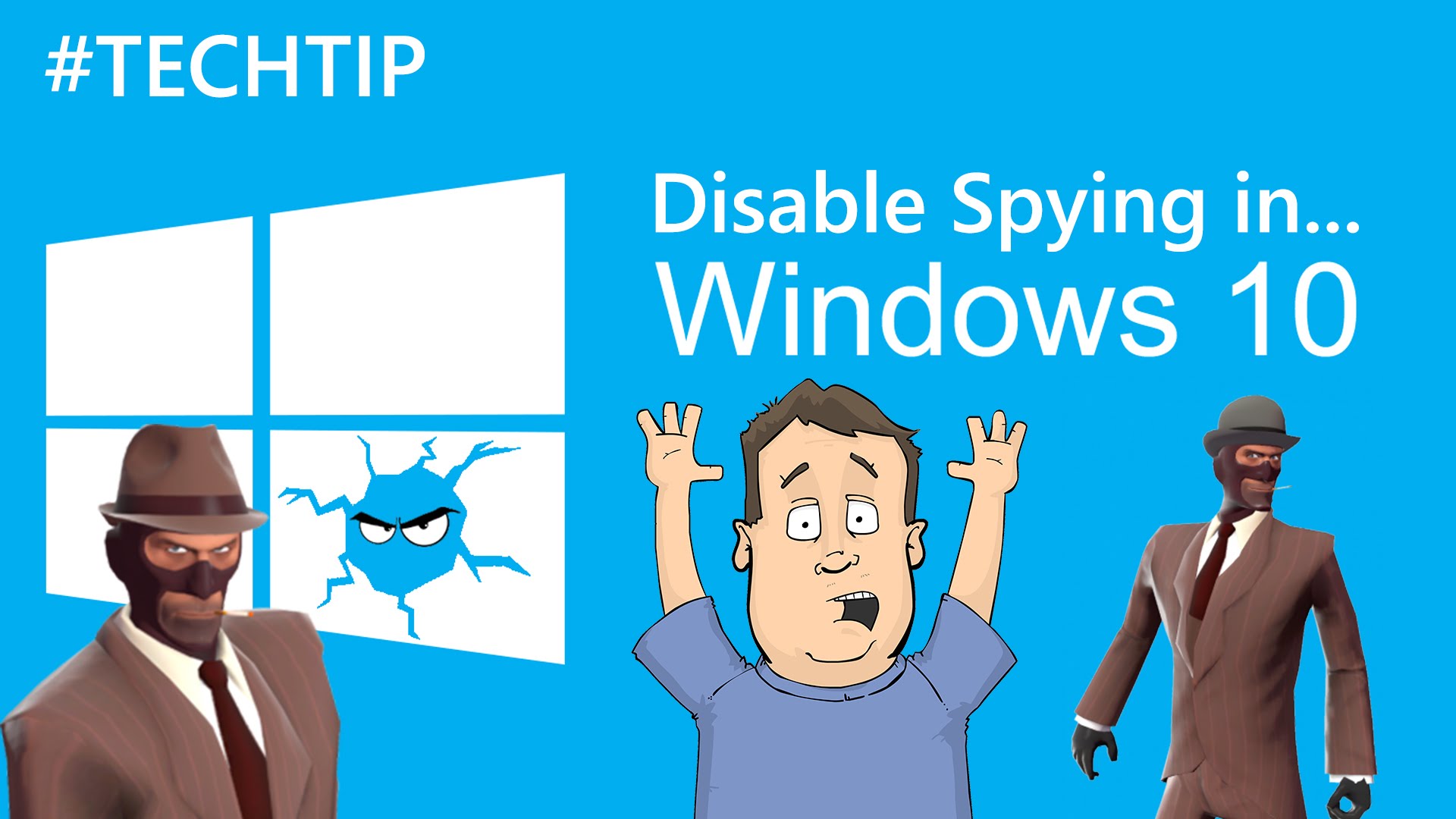Windows 10 Automatic Repair Loop
Hi guys, I just made a solution, its better than resetting your windows 10 and have the problem again after installing few applications and/or drivers.Here’s what I have done:1. let the auto recovery do its thing and wait for the options to show2. choose Troubleshoot then Advanced Options and select Command Prompt3. enter this command: ” bcdedit /set {default} recoveryenabled No ” (without the “”) hit ENTER and wait for it to finish4. exit command prompt5. now select Startup Settings and reboot your computer6. once the computer rebooted it will ask you on which commands you wanna go and I press number 7 to disable the driver signature enforcementAnd that’s all to it… Windows 10 now boots normal and I can backup my files or something like that without worrying where I put my files on my hard drive.I know that disabling driver signature enforcement is a bad idea.Hope this comment will help.
this gets you u[p and running until you reboot